 "PowderHound" (PowderHound)
"PowderHound" (PowderHound)
05/13/2015 at 20:02 • Filed to: None
 0
0
 11
11
 "PowderHound" (PowderHound)
"PowderHound" (PowderHound)
05/13/2015 at 20:02 • Filed to: None |  0 0
|  11 11 |

Edit; To clarify, open in a new window in a higher res? Only gives me the option to save image in kinja.
 ttyymmnn
> PowderHound
ttyymmnn
> PowderHound
05/13/2015 at 20:04 |
|
You can by reverse pinching (does that make sense?) but the quality is poopy.
 MLGCarGuy
> PowderHound
MLGCarGuy
> PowderHound
05/13/2015 at 20:05 |
|
Yes, although getting Kinja to make the magnifying glass icon to pop-up without showing the picture comment feature is difficult.
 PowderHound
> ttyymmnn
PowderHound
> ttyymmnn
05/13/2015 at 20:08 |
|
It does and yes it's poopy
 PowderHound
> MLGCarGuy
PowderHound
> MLGCarGuy
05/13/2015 at 20:09 |
|
Even the picture comments never seem to work for me.
 MLGCarGuy
> PowderHound
MLGCarGuy
> PowderHound
05/13/2015 at 20:10 |
|
What browser?
 If only EssExTee could be so grossly incandescent
> PowderHound
If only EssExTee could be so grossly incandescent
> PowderHound
05/13/2015 at 20:15 |
|
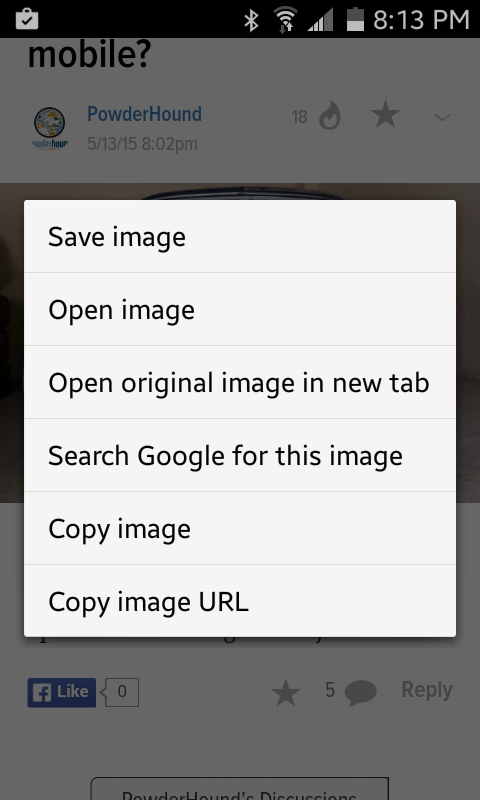
If I long press on the image on mine it gives me an option to “open original image in new tab”. This opens the original file, not the downsized thumbnail that Kinja displays.
I’m using Chrome on Android.
 Alfalfa Romeo
> MLGCarGuy
Alfalfa Romeo
> MLGCarGuy
05/13/2015 at 20:18 |
|
Wait, since when could you picture comment on mobile?
 lonestranger
> PowderHound
lonestranger
> PowderHound
05/13/2015 at 20:18 |
|
FYI, Kinja recently borked all of the pics that are in replies. In Chrome on my PC I can click the magnifying glass button on your pic above, but if I put it in this reply there’d be no magnifying glass.
 MLGCarGuy
> Alfalfa Romeo
MLGCarGuy
> Alfalfa Romeo
05/13/2015 at 20:22 |
|
I can picture comment just fine on my iPhone.
 PowderHound
> MLGCarGuy
PowderHound
> MLGCarGuy
05/13/2015 at 23:25 |
|
Safari something on my iPhone 5
 PowderHound
> If only EssExTee could be so grossly incandescent
PowderHound
> If only EssExTee could be so grossly incandescent
05/13/2015 at 23:26 |
|
Safari on iPhone has this on damn near everything but oppo for me